When a Electric Cooling Fan Needs Replacement Vs Repair
When your electric cooling fan shows signs of strain, you should consider replacement rather than repair, since a failing motor or driver is a heat-load liability and often cheaper long-term than patchy fixes. Start by checking for consistent voltage, secure wiring, and solid fuses/relays. If the fan stalls, makes grinding or high-pitched noises, or runs erratically at high temperatures, replace. If symptoms are intermittent or repairable, weigh cost versus warranty—you’ll learn more as you proceed.
Diagnosing When a Cooling Fan Won’t Spin

If the cooling fan won’t spin, start with a quick check of basics: make certain the engine is cool before inspecting, verify the electrical connections are secure, and confirm the fuse or relay tied to the cooling fan circuit isn’t blown or faulty. You’ll want a precise, methodical approach: listen for a click when you power the system, feel for vibration, and inspect wiring for corrosion or fraying. If the fuse and relay are solid, move to power and ground paths with a multimeter, checking for voltage at the fan connector while the ignition is on and the AC is requested. Fan motor issues often trace to insufficient current, bad grounds, or internal winding faults. Note overheating symptoms like sudden temperature rise or alarm triggers, then isolate the fan from the harness to test independently. Document findings, differentiate between a simple electrical fault and a failing motor, and plan the next diagnostic steps with clear, actionable targets.
Intermittent Performance: Is Repair Enough?
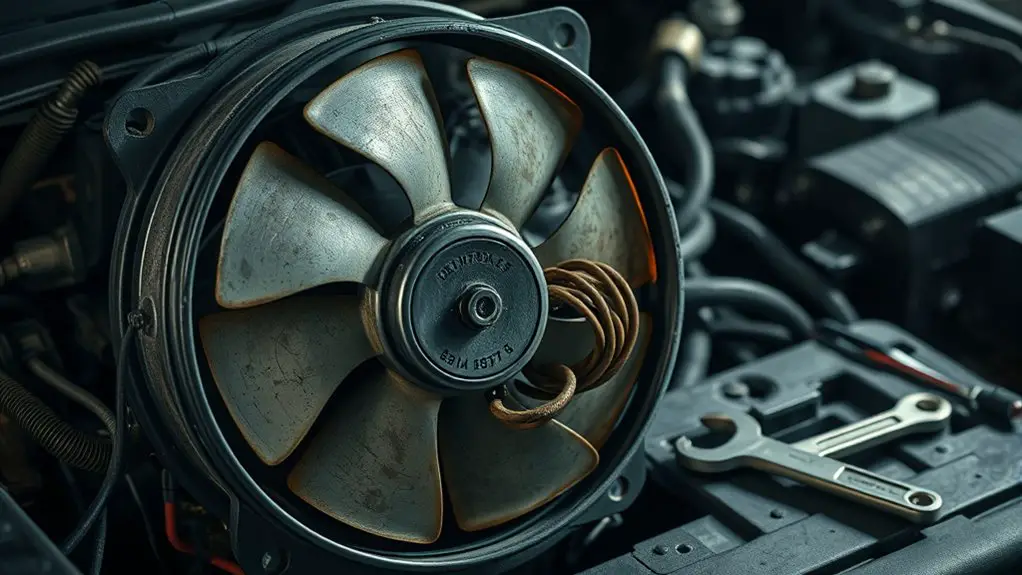
Intermittent cooling fan performance can feel more confusing than a outright failure, but it’s often a telltale sign of underlying electrical or grounding quirks rather than a dead motor. You want to know if repair is enough or if you should replace. First, map the pattern: does it only happen at startup, under load, or when temps spike? Those cues point to sensor or control‑signal glitches, not a seized rotor. Next, test power delivery and ground integrity with a multimeter; inconsistent voltage or a drifting ground can mimic motor failure. If power is steady, the issue may be a loose connector, corroded pin, or faulty relay—repairs here are typically feasible and cost‑effective. Assess repair feasibility by weighing component access, cost, and downtime. If the fault resides in the motor windings or a failing driver chipset, repair becomes impractical or unreliable. In that case, replacement often saves time and future headaches.
Noises That Signal a Major Issue
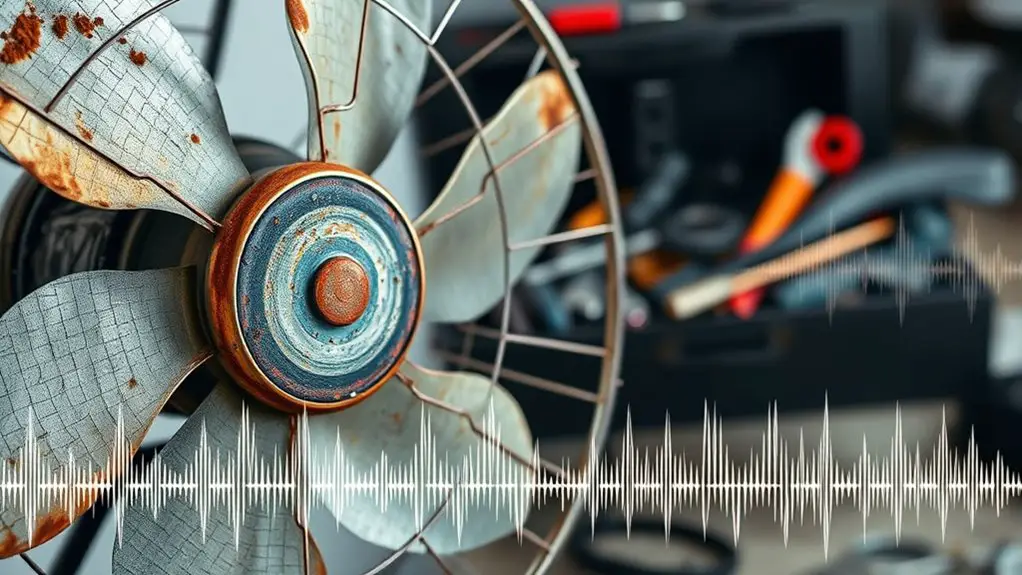
Noises that aren’t just occasional are a red flag you can’t ignore. When your cooling fan whines, rumbles, or clanks, you’re not hearing a tip—you’re hearing a warning sign. Unusual sounds often point to worn bearings, loose mounts, or a failing motor winding. A grinding noise can indicate metal-on-metal contact or an impeller rubbing the housing, both demanding immediate attention.
| Image A: What you hear | Image B: What it means |
|---|---|
| Whiney, high-pitched tone | Bearing wear or loose pulley |
| Grinding, metallic clash | Impeller or motor binding |
| Rattle on start/stop | Mounts or shims loose |
| Sighing motor hum | Electrical fault or brush wear |
If you notice these sounds, don’t shrug them off. Power down safely, inspect for loose components, and plan a diagnostic or replacement path. Ignoring major noises now can lead to overheating, reduced airflow, or total fan failure. Stay proactive and precise.
Engaging at High Temperatures: What It Means
High temperatures can push a cooling fan beyond its ideal operating window, triggering protection features or speed changes to prevent damage. When you’re engaging at high temperatures, you’re watching for signs that the system is fighting heat, not just spinning louder. You’ll notice fans ramping up sooner or staying on longer, which signals the body’s thermal regulation is under strain. This isn’t a mystery; it’s a practical cue that the cooling pathway is working, but the load is heavy. Check for consistent coolant flow, clean radiators, and intact shrouds, because restricted paths force the fan to work harder and longer. If temperatures spike repeatedly, consider whether the fan motor, relay, or control module is delivering accurate signals. Overheating engines aren’t just about heat—they reflect air, coolant, and electrical health. Use data logs, temp sensors, and observable behavior to guide your decision on repair versus replacement. Your aim: reliable cooling before damage occurs.
When a Fender-Bender: Fuse, Relay, or Wiring Problems
When a fender-bender hits, start with a quick fuse diagnostic to rule out a blown link or blown fuse causing the fan to stall. Look for relay failure indicators such as intermittent operation or no click at power-up, then verify the relay coil and contacts are solid. Finally, inspect the wiring harness for damaged wires, loose connections, or corroded grounds that could mimic fuse or relay faults.
Fuse Diagnostic Steps
When you’re dealing with a Fender-Bender scenario, fuse, relay, or wiring problems can masquerade as the culprit behind a stuck cooling fan. Fuse diagnostic steps keep you focused and efficient, using clear checks to pinpoint faults—without guesswork. Key ideas: understand fuse types, perform targeted fuse testing, interpret results quickly, and separate fuse issues from relay or wiring concerns.
- Identify fuse types in the power circuit and locate the relevant panel.
- Inspect fuses for contact wear, corrosion, or visible damage; replace if any doubt exists.
- Perform fuse testing with a multimeter or test light to confirm continuity.
- Re-test the cooling fan after each step to confirm resolution or reveal hidden wiring faults.
Relay Failure Indicators
Relays can masquerade as the real fault when a Fender-Bender hits the fan. You’ll want to verify the relay first, not chase a phantom electrical issue. Look for abrupt fan inaction, intermittent cooling, or fans that only run with engine revs. Common symptoms include a CLICK when power is applied, or a relay that sticks closed and keeps the fan running, draining your battery. Compare symptoms against known relay types to narrow the cause: a failing coil, a welded contact, or internal arcing. Test with a known-good relay, or swap from a similar circuit to confirm behavior. Don’t ignore harness connectors—loose or corroded pins mimic relay trouble. If the symptom persists after swapping, pursue the wiring path next, keeping your diagnostic path clean and logical.
Wiring Harness Check
If a Fender-Bender has you chasing wiring issues, start by inspecting the harness for damage, corrosion, or loose connections before blaming relays or fuses. Prioritize wiring integrity to avoid false diagnostics and wasted parts. Look for cracked insulation, pin flex, and melted sleeves where heat accumulates near the fan module. Connector corrosion can hide under seals; clean, inspect, and reseal as needed. Stay methodical, not punitive, and verify continuity with a multimeter.
1) Inspect every connector for corrosion and secure fit.
2) Check for frayed or pinched wires near heat sources.
3) Test continuity and resistance across the harness paths.
4) Inspect insulation integrity and re-seal exposed joints if needed.
Cost Considerations: Repair Vs Replacement Decisions
Cost considerations in deciding whether to repair or replace a cooling fan aren’t about a single number—they hinge on the total value, downtime, and risk. You evaluate upfront expenses against long‑term reliability, potential data loss, and impact on equipment performance. Repair costs can be lower initially, but may recur, increasing total downtime and future labor. Replacement costs often come with a cleaner, longer‑term solution and a newer warranty, reducing future maintenance surprises. Consider compatibility, availability, and the cost of auxiliary parts or labor when comparing options. Also weigh downtime impact: if a fault stops critical processes, even a modest immediate saving could cost more through lost productivity. Assess risk tolerance: how likely is a sudden failure, and what would a failure do to your operations? Finally, factor in energy efficiency and heat management improvements in newer models. The goal is a decision that minimizes risk while maximizing reliability and uptime.
Frequently Asked Questions
How Long Does a Replacement Cooling Fan Typically Last?
A replacement cooling fan typically lasts about 60,000 to 100,000 miles or 5 to 10 years, depending on use and conditions. You’ll notice performance drop before failure, so monitor for noise, vibration, or overheating. For a longer cooling fan lifespan, follow fan maintenance tips like keeping blades clear, ensuring clean electrical connections, and checking mounting stability. If you see wear, plan preventive replacement rather than waiting for a crash.
Can a Failing Fan Cause Engine Overheating Without Alerts?
Yes, a failing fan can cause engine overheating without alerts. You’ll notice fan malfunction signs like inconsistent cooling, sudden heat spikes, or dash warnings even when you expect normal temps. Check engine heat indicators, including rising coolant temps and fluctuating fan activity. If the fan stalls or runs intermittently, don’t wait—diagnose promptly because continued overheating risks gasket or head damage. Addressing a faulty fan early keeps your decisions practical, precise, and freedom-focused.
Is Upgrading to an Higher-Output Fan Worth It?
Upgrading to a higher-output fan can provide tangible performance benefits, but it isn’t always worth it. You’ll gain cooler intake temps and faster heat dissipation in hot climates or heavy workloads, yet you must weigh the cost considerations against potential noise, wiring, and fan clutch implications. If your current fan is near end-of-life, upgrade makes sense; otherwise, tune the system and improve airflow first. Decide based on reliability, budget, and how freely you want to push your setup.
Do Aftermarket Fans Affect Vehicle Warranty Coverage?
Yes, aftermarket fans can affect warranty coverage. If your vehicle’s cooling system is damaged by an aftermarket unit, you may face warranty denial due to aftermarket compatibility issues. To protect yourself, keep receipts, guarantee proper installation, and verify the part meets OEM specs. Document any failures and consult your dealer about warranty implications before proceeding. Stay pragmatic: weigh performance gains against potential coverage risks, and choose components with clear compatibility notes and warranties.
Can Environmental Factors Mimic Fan Failure Symptoms?
Environmental factors can mimic fan failure symptoms, yes. You’ll want to rule out environmental impacts during symptom analysis before blaming the cooling fan. Temperature swings, debris, and humidity can stress sensors and cooling air flow, producing odd readings or intermittent cooling. Do a careful symptom analysis, check for airflow blockages, and verify fan operation under load. If behavior persists, consider test methods and alternatives before replacement, keeping you in control and safely driving free.







